5.1.1: Two-Factor Factorial - Greenhouse Example (SAS)
- Page ID
- 33634
Let's return to the greenhouse example with plant species also as a predictive factor, in addition to fertilizer type. The study then becomes a 2×4 factorial as 2 types of plant species and 4 types of fertilizers are investigated. The total number of experimental units (plants) that are needed now is 48, as r=6 and there are 8 plant species and fertilizer type combinations.
The data might look like this:
| Fertilizer Treatment | |||||
|---|---|---|---|---|---|
| Control | F1 | F2 | F3 | ||
| Species | A | 21.0 | 32.0 | 22.5 | 28.0 |
| 19.5 | 30.5 | 26.0 | 27.5 | ||
| 22.5 | 25.0 | 28.0 | 31.0 | ||
| 21.5 | 27.5 | 27.0 | 29.5 | ||
| 20.5 | 28.0 | 26.5 | 30.0 | ||
| 21.0 | 28.6 | 25.2 | 29.2 | ||
| B | 23.7 | 30.1 | 30.6 | 36.1 | |
| 23.8 | 28.9 | 31.1 | 36.6 | ||
| 23.7 | 34.4 | 34.9 | 37.1 | ||
| 22.8 | 32.7 | 30.1 | 36.8 | ||
| 22.8 | 32.7 | 30.1 | 36.8 | ||
| 24.4 | 32.7 | 25.5 | 37.1 | ||
The ANOVA table would now be constructed as follows:
| Source | df | SS | MS | F |
|---|---|---|---|---|
| Fertilizer | \((4-1) = 3\) | |||
| Species | \((2-1) = 1\) | |||
| Fertilizer × Species | \((2-1)(4-1) = 3\) | |||
| Error | \(47 - 7 = 40\) | |||
| Total | \(N - 1 = 47\) |
The data presented in the table above are in unstacked format. One needs to convert this into a stacked format when attempting to use statistical software. The SAS code is as follows.
The data presented in the table above are in unstacked format. One needs to convert this into a stacked format when attempting to use statistical software. The SAS code is as follows.
data greenhouse_2way; input fert $ species $ height; datalines; control SppA 21.0 control SppA 19.5 control SppA 22.5 control SppA 21.5 control SppA 20.5 control SppA 21.0 control SppB 23.7 control SppB 23.8 control SppB 23.8 control SppB 23.7 control SppB 22.8 control SppB 24.4 f1 SppA 32.0 f1 SppA 30.5 f1 SppA 25.0 f1 SppA 27.5 f1 SppA 28.0 f1 SppA 28.6 f1 SppB 30.1 f1 SppB 28.9 f1 SppB 30.9 f1 SppB 34.4 f1 SppB 32.7 f1 SppB 32.7 f2 SppA 22.5 f2 SppA 26.0 f2 SppA 28.0 f2 SppA 27.0 f2 SppA 26.5 f2 SppA 25.2 f2 SppB 30.6 f2 SppB 31.1 f2 SppB 28.1 f2 SppB 34.9 f2 SppB 30.1 f2 SppB 25.5 f3 SppA 28.0 f3 SppA 27.5 f3 SppA 31.0 f3 SppA 29.5 f3 SppA 30.0 f3 SppA 29.2 f3 SppB 36.1 f3 SppB 36.6 f3 SppB 38.7 f3 SppB 37.1 f3 SppB 36.8 f3 SppB 37.1 ; run; /*The code to generate the boxplot for distribution of height by species organized by fertilizer in Figure 5.1*/ proc sort data=greenhouse_2way; by fert species; proc boxplot data=greenhouse_2way; plot height*species (fert); run;
As a preliminary step in Exploratory Data Analysis (EDA), a side-by-side boxplot display of height vs. species organized by fertilizer type would be an ideal graphic. As the plot shows, the height differences between species are variable among fertilizer types (see for example the difference in height between SppA and SppB for Control is much less than that for F3). This indicates that fert*species could be a significant interaction prompting a factorial model with interaction.
.png?revision=1&size=bestfit&width=680&height=513)
To run the two-factor factorial model with interaction in SAS proc mixed, we can use:
/*Runs the two-factor factorial model with interaction*/ proc mixed data=greenhouse_2way method=type3; class fert species; model height = fert species fert*species; store out2way; run;
In the proc mixed procedure, similar to when running the single factor ANOVA. The name of the data set is specified in the proc mixed statement and so is the method=type 3 option that specifies the way the F test is calculated. The fert and species factors that are both categorical are included in the class statement. The terms (or effects) in the model statement are consistent with the source effects in the layout of the "theoretical" ANOVA table illustrated in 5.1. Finally, the store command stores the elements necessary for the generation of the LS-Means interval plot.
Recall the two ANOVA rules, applicable to any model: (a). the df values add up to total df and (b). the sums of squares add up to total sums of squares. As seen by the output below, the df values and also the sums of squares follow these rules. (It is easy to confirm that the total sum of squares = 1168.732500, by the 2nd ANOVA rule.)
| Type 3 Analysis of Variance | ||||||||
|---|---|---|---|---|---|---|---|---|
| Source | DF | Sum of Squares | Mean Square | Expected Mean Square | Error Term | Error DF | F Value | Pr > F |
| fert | 3 | 745.437500 | 248.479167 | Var(Residual)+Q(fert,fert*species) | MS(Residual) | 40 | 73.10 | <.0001 |
| species | 1 | 236.740833 | 236.740833 | Var(Residual)+Q(species,fert*species) | MS(Residual) | 40 | 69.65 | <.0001 |
| fert*species | 3 | 50.584167 | 16.861389 | Var(Residual)+Q(fert*species) | MS(Residual) | 40 | 4.96 | 0.0051 |
| Residual | 40 | 135.970000 | 3.399250 | Var(Residual) | ||||
In a model with the interaction effect, the interaction term should be interpreted first. If the interaction effect is significant, then do NOT interpret the main effects individually. Instead, compare the mean response differences among the different factor level combinations.
In general, a significant interaction effect indicates that the impact of the levels of Factor A on the response depends upon the level of Factor B and vice versa. In other words, in the presence of a significant interaction, a stand-alone main effect is of no consequence. In the case where an interaction is not significant, the interaction term can be dropped and a model without the interaction should be run. See Section 5.1.1a: The Additive Model (No Interaction)).
Now applying the above rule for this example, the small p-value of 0.0051 displayed in the table above indicates that the interaction effect is significant, which means that the main effects of either fert or species should not be considered individually. It is the average response differences among the fert and species combinations that matter. In order to determine the statistically significant fert and species combinations, a suitable multiple comparison procedure, such as Tukey and Kramer procedure can be performed on the LS-Means of the interaction effect (i.e.: the treatment combinations).
The necessary follow-up SAS code to perform this procedure is given below.
ods graphics on; proc plm restore=out2way; lsmeans fert*species / adjust=tukey plot=(diffplot(center) meanplot(cl ascending)) cl lines; /* Because the 2-factor interaction is significant, we work with the means for treatment combination*/ run;
SAS Output for the LSmeans:
| fert*species Least Squares Means | |||||||||
|---|---|---|---|---|---|---|---|---|---|
| fert | species | Estimate | Standard Error | DF | t Value | Pr > |t| | Alpha | Lower | Upper |
| control | SppA | 21.0000 | 0.7527 | 40 | 27.90 | <.0001 | 0.05 | 19.4788 | 22.5212 |
| control | SppB | 32.7000 | 0.7527 | 40 | 31.49 | <.0001 | 0.05 | 22.1788 | 25.2212 |
| f1 | SppA | 28.6000 | 0.7527 | 40 | 38.00 | <.0001 | 0.05 | 27.0788 | 30.1212 |
| f1 | SppB | 31.6167 | 0.7527 | 40 | 42.00 | <.0001 | 0.05 | 30.0954 | 33.1379 |
| f2 | SppA | 25.8667 | 0.7527 | 40 | 34.37 | <.0001 | 0.05 | 24.3454 | 27.3879 |
| f2 | SppB | 30.0500 | 0.7527 | 40 | 39.92 | <.0001 | 0.05 | 28.5288 | 31.5712 |
| f3 | SppA | 29.2000 | 0.7527 | 40 | 38.79 | <.0001 | 0.05 | 27.6788 | 30.7212 |
| f3 | SppB | 37.0667 | 0.7527 | 40 | 49.25 | <.0001 | 0.05 | 35.5454 | 38.5879 |
Note that the \(p\)-values here (Pr > t) are testing the hypotheses that the fert and species combination means = 0. This may be of very little interest. However, a comparison of mean response values for different species and fertilizer combinations may prove to be more beneficial and can be derived from the diffogram shown in Figure \(\PageIndex{2}\). Again recall that, if the confidence interval does not contain zero, then the difference between the two associated means is statistically significant.
Notice also that we see a single value for the standard error based on the MSE from the ANOVA, rather than a separate standard error for each mean (as we would get from Proc Summary for the sample means). Again in this example, with equal sample sizes and no covariates, the lsmeans will be identical to the ordinary means displayed in the Summary Procedure.
.png?revision=1)
There are total of 8 fert*species combinations resulting a total of \(\tbinom{8}{2} = 28\) pairwise comparisons. From the diffogram for differences in fert*species combinations, we see that 10 of them are not significant and 18 of them are significant at a 5% level after Tukey adjustment (more about diffograms). The information used to generate the diffogram is presented in the table for differences of fert*species least squares means in the SAS output (this table is not displayed here).
We can save the differences estimated in SAS proc mixed and utilize proc sgplot to create the plot of differences in mean response for the fert*species combinations as shown in Figure \(\PageIndex{3}\). The CIs shown are the Tukey adjusted CIs. SAS code to produce Figure \(\PageIndex{3}\) is not given in these notes. The interpretations of the plot are similar to what we observed from the diffogram in Figure \(\PageIndex{2}\).
.png?revision=1&size=bestfit&width=879&height=614)
In addition to comparing differences in mean responses for the fert*species combinations, the SAS code shared above will also produce the line plot for multiple comparisons of means for fert*species combinations (shown in Figure \(\PageIndex{4}\)) and the plot of means responses organized in the ascending order with 95% CIs for fert*species combinations (shown in Figure \(\PageIndex{5}\)).
.png?revision=1&size=bestfit&width=614&height=538)
The line plot in Figure \(\PageIndex{4}\) connects groups in which the LS-means are not statistically different and displays a summary of which groups have similar means. The plot of means with 95% CIs in Figure \(\PageIndex{5}\) illustrates the same result, although it uses unadjusted CIs. We have organized the plot in the ascending order of estimated means to make it easy to draw conclusions.
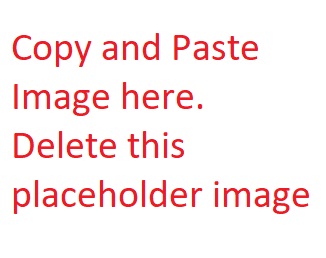
.png?revision=1)
Using LSMEANS, subsequent to performing an ANOVA will help to identify the significantly different treatment level combinations. In other words, the ANOVA doesn't end with a \(p\)-value for an \(F\)-test. A small \(p\)-value signals the need for a mean comparison procedure.


